Print and Mail Checks from QuickBooks Online
Checkflo QuickBooks App: Intuit-authorized check printing and mailingYour QuickBooks Payments Simplified
Checkflo is your go-to solution for easy QuickBooks payments and check printing. Our platform integrates seamlessly with QuickBooks Online, offering cost-effective vendor payments with no transaction fees. Import QuickBooks checks into Checkflo, set your delivery preferences, and we’ll handle the rest. Utilizing an advanced check fulfillment center, Checkflo ensures same-day dispatch with top-tier check printing and mailing technologies.
Integrated Check Management
Eliminate the complexity of using multiple check stocks. Checkflo simplifies your QuickBooks check printing, saving you both time and money. Print checks for multiple bank accounts on a single check stock, avoiding the need for costly, preprinted QuickBooks compatible checks that are specific to each bank or company. Upon payment completion, Checkflo automatically updates your QuickBooks account, providing a full audit trail.
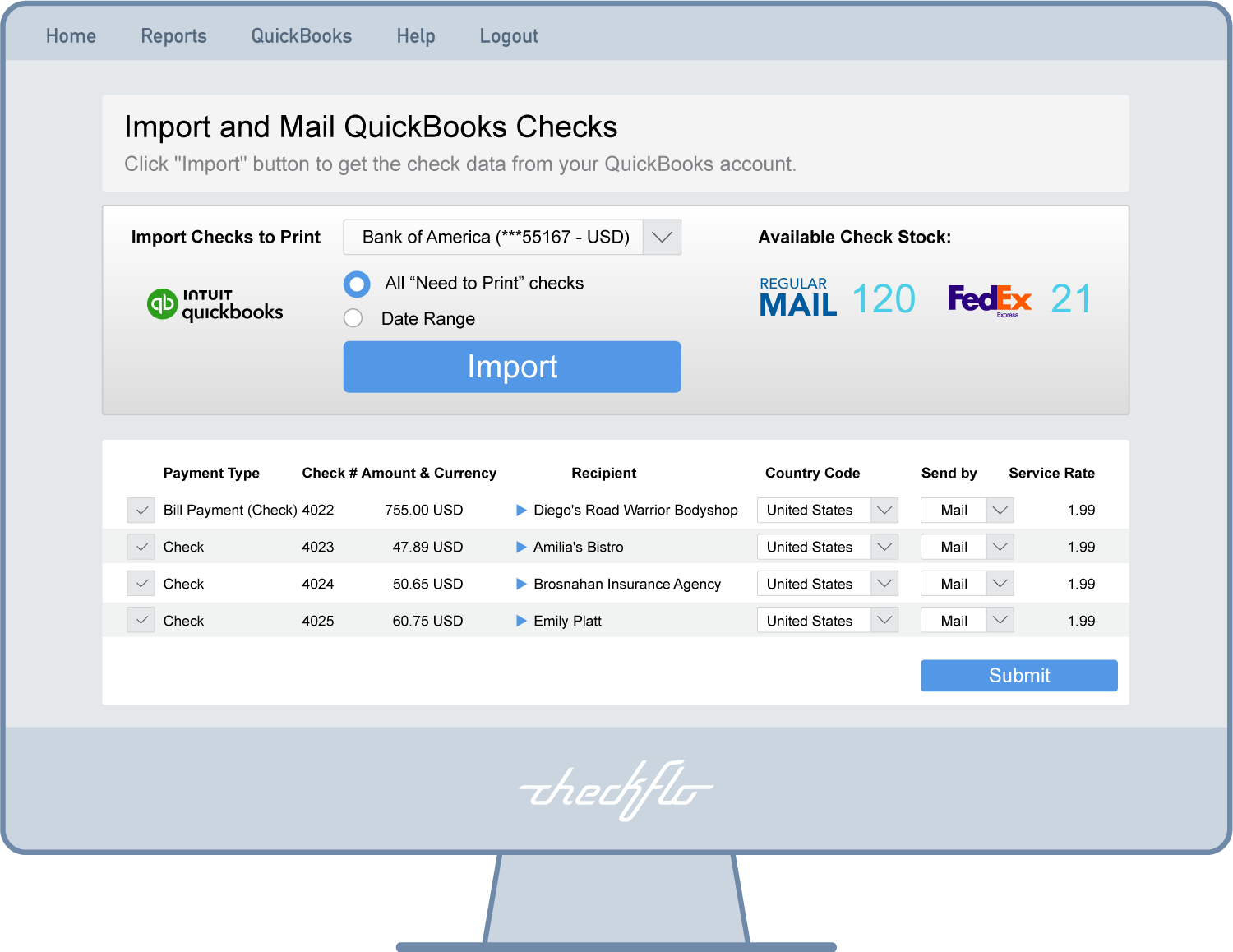
Advanced Check Customization
Move beyond the limitations of standard preprinted checks. Checkflo enables you to create unique check templates for each bank account, complete with your company logo and digital signatures for streamlined processing. More than just checks — Checkflo elevates your check stubs to detailed financial statements. Tailor your stubs with fixed messages for consistency or dynamically integrate QuickBooks’ ‘category item’ and ‘line item’ data, ensuring a detailed and accurate financial summary for every transaction.
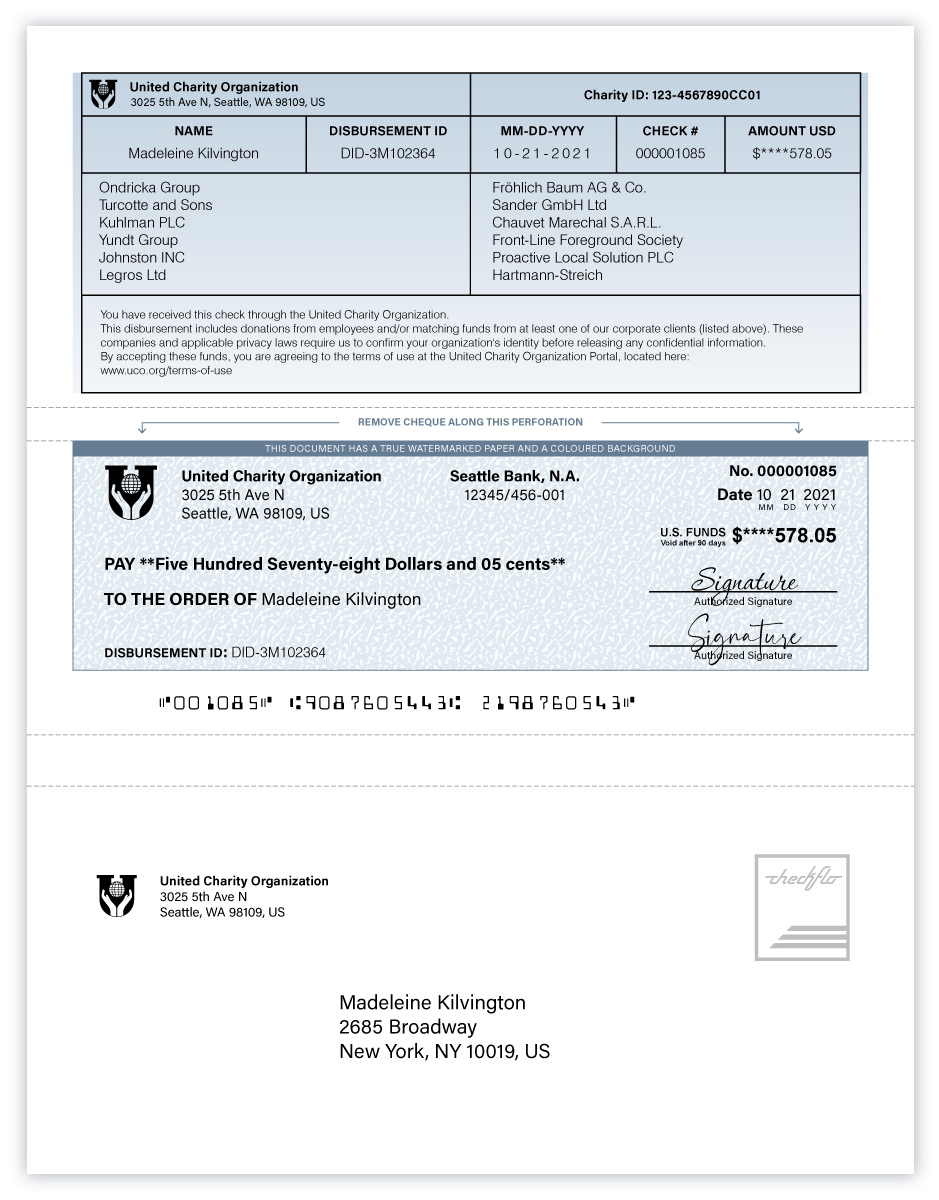
You Are In Safe Hands with Checkflo
At Checkflo, we’re SOC 2 and HIPAA certified, ensuring your data is secured to the highest standards. We take your privacy seriously. Our dedicated 5-star customer support, featuring live chat, phone, and email, is ready to address your queries and concerns. Choose Checkflo for secure, reliable, and top-tier service.
How to Print Checks in QuickBooks Online
- Create your checks in QuickBooks. Click Save and select “Print Later”.
- In Checkflo, click “Import Checks” to import all QuickBooks checks you previously set to Print Later.
- Approve payment, select shipping method & date. Your checks will be printed & dispatched instantly.
- Upon payment completion, Checkflo will automatically update your QuickBooks account with a full audit trail.

Ready to get started?
No monthly fee; no credit card required.

