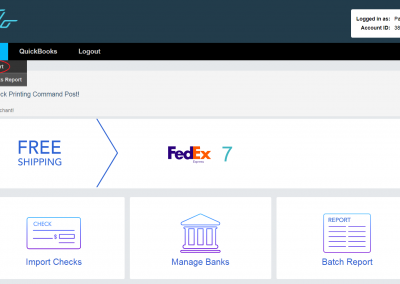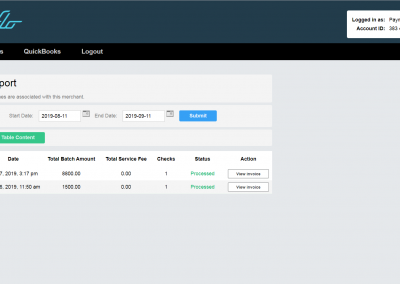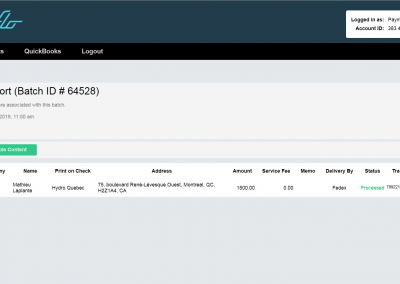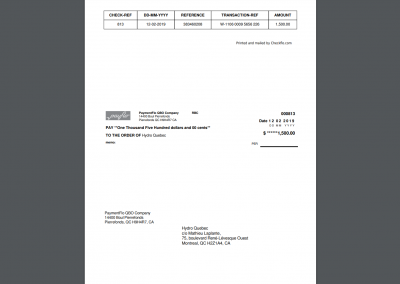How to view copy of a printed check
To view a copy of a check that was already processed, click on reports header on the in the Checkflo app dashboard then select batch reports. You will then need to click on the batch ID which contains the check you would like to view, then you can click on the view check button on the right and you will see a copy of the check as in the image below. Additionally, if you sent your check using the FedEx option you will find the tracking number on this screen next to the view check button.
Dashboard: Batch Report
or
Main Menu: Reports > Batch Report